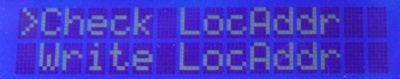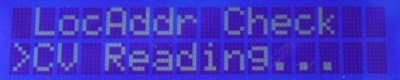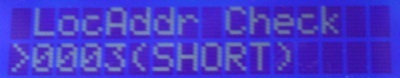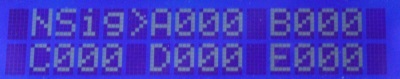文書の過去の版を表示しています。
目次
CV Read & Writer DSbluebox
DSbluebox is an special command station specified for CV programming. You can easily program your locomotives and turnouts to configure CV. Not required PC. Very simple and portable.
Feature
CV programming seems difficult doesn't it? DSbluebox can solve!
- Supported many decoders as ESU,Roco,PIKO,Digitraxx,Soundtraxx,lenz,Nagasue,ZIMO,Uhlenbrock,KATO,Nucky,Nagoden.
- CV Read(DIRECT MODE, CV1-1024)
- CV Write(DIRECT MODE, CV1-1024)
- Locomotive address read and write (Automatically updated CV29)
- Nucky Japanese signal address configuration
- Test mode for locomotives and turnouts.
- Manufacture name display (Partly)
- Not specified scale. Z, N, HO, O, G and so on.
- Simple and All-in-one. Not required PC.
Product specification
- Supports only DIRECT MODE (Paged, OPS are not supported)
- Isolated current sensor
- 12V to 18V
- continuous 2A current output. G scale model works!
- 15 buttons, not required PC.
Instructions
User Manual
You can find the following Instruction and user manual.
User's manual 0.40 (June 15, 2017, Japanese)
User's manual 0.35 (May 26, 2017, Japanese)
User's manual 0.34 (Apr 6, 2017, English)
User's manual 0.33 (Feb 27, 2017, Japanese)
User's manual 0.31
User's manual 0.2
KIT assembly howto
Ayanosuke makes instruction of assembly. Plase check if you bought KIT.
KIT assembly Instruction(11.0MB)
組み立て方法
そのほか、有志のレビュー(本ページ最下部)も参考にしてください。
ソフトウェアの説明
- CV Read
CV値を読み込みます。CV番号を入力しENTERを押すと読み込みます。 - CV Write
CV値を書き込みます。CV番号を入力しENTERまたはDNボタンを押すとCV値入力ができます。さらにENTERを押すと書き込みます。 - CV ReadWrite
CV値を読み込んだ後に値を変更して書き込みます。CV番号を入力しENTERまたはDNボタンを押すと、CVが読み込まれ、読み込んだCV値が表示されますので、編集入力ができます。さらにENTERを押すと書き込みます。CV読み込みに失敗するとメインメニューに戻ります。 - NuckySignal
Nucky製日本型信号機のアドレスを簡単に設定できます。ABCDEは、設定アドレススロット1,2,3,4,5に読み替えます。AからEまで、ENTERまたはDNで移動できます。UPで戻ります。Eまで移動してENTERを押すと、0以外の数字が入ったスロットのアドレスを書き換える処理を行います。 - Check LocAddr
ロコのアドレスを読み取ります。LONGまたSHORTのどちらかかも認識します。 - Write LocAddr
ロコのアドレスを書き換えます。100以内の場合にはSHORTとして書き込みます。100以上の場合はLONGアドレスとして書き込みます。この仕様はヨーロッパのメーカーの実装形態に合わせたもので、アメリカでは127までのケースが多いです。 - Loc Control
ロコの試運転機能です。 - Acc Control
ポイント・信号機の操作機能です。 - Factory Reset
デコーダを向上出荷時にリセットします(ショップカスタム品はバックアップが必要です)
How to check address
Please connect feeder wire and DC power supply as the following.
We are preparing functions to use when you do not know the address of the locomotive on the track. You can check by selecting the item called Check LocAddr.
Press ENTER to start CV reading.
The following display will be displayed during reading. The locomotive will tremble continuously irregularly but please wait for about 10 seconds without being surprised. In case of error, an error is displayed and cancels reading of locomotive address. Please confirm the contact of the railroad track and try again. In addition, there are also decoders and vehicles that can not be read by all means, so resignation is crucial at that time.
You can find this decoder address is 3 with short address.
Configuration step of Nucky's signal decoder
The Japanese type traffic light machine made by Nucky is pretty tough to configure its address. Using DSbluebox, you can easily set the accessory address in 5 address slots at once. A slot containing 0 is not written. Also, with this function, only address is set. For other settings, use the normal CV writing function. Also, since traffic light consumes almost no current, CV reading can not be performed. Watching the LED blink, I judge whether it was written.
Checked decoders and locomotives
DSbluebox supports many decoders certified NMRA DCC Standards.
- PIKO locomotives(installed Uhlenbrock decoder)
- Roco locomotives(installed ZIMO decoder)
- LGB locomtoives
- Soundtraxx decoders
- ESU LokSound series
- Lenz decoders
- KATO/digitraxx EM13, DS51K1
- Nucky One Coin Decoder 3, 4, Japanese Signal decoder(Write Only)
- Desktop Station Smile decoder series
- cT Elektronik DCX77z
- Nagasue DE29X2, DE32sx, DA7ExtIn, d51k
- minitrix 16251 etc.
- Fleischmann 715290 etc.
- Nagoden MP3 Sound decoder V4, V5, Smile Decoder RxN series.
- Tenshodo Quantom series.
If you found not supported decoder, let me know in details. We would like to support many decoders.
Firmware
DSbluebox firmware requires Arduino IDE.
| Version | url | Notes |
|---|---|---|
| 4g | Download | Retry function added. |
This firmware / source code is permitted to be modified, copied and used freely only within the scope of non-commercial use of personal use and club activities. In order to develop and sell products based on this software or circuit diagram, it is necessary to sign a license agreement with Desktop Station.
Distribution / How to get
- Parts Kit 90EUR
- Soldered 140EUR
- DC Power Supply 10EUR (Japan domestic use only, 12V/1A)
Order page is HERE.
In EU or US or the other countries users, contact to us. International shipping is available.SAL shipping 3EUR, EMS 15EUR.
Assemble Review Posts
Many friends assemble DSbluebox KIT!