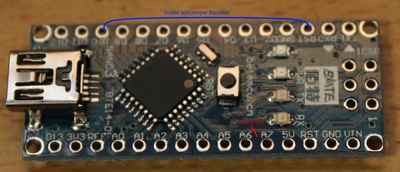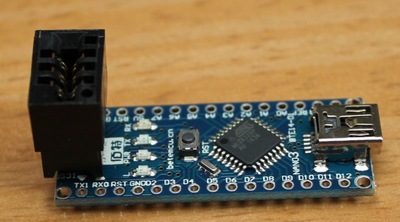smile_writer
文書の過去の版を表示しています。
Smile Writer
スマイルライターは、スマイルデコーダ用の書き込み器具です。
How to assemble Smile Programmer
Cut the red line which is RESET line between ICSP and Reset button. After that, jumper D10 and RST as the following.
Insert Card edge connector and solder it. That's all!
Setup software for smile writer
First time, you need to set up Smile Writer as the following. This following procedure does only once at first time.
- Check Serial port connected Smile Writer. You did not install CH340G driver, install it. You can download the CH340G driver at this site.
- Run Arduino IDE.
- Set board to Arduino nano with ATMEGA328.
- Open “Arduino as ISP” example at examples.
- Upload it.
smile_writer.1436106218.txt.gz · 最終更新: 2015/07/05 23:23 by yaasan