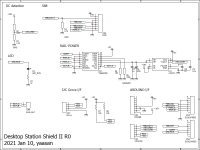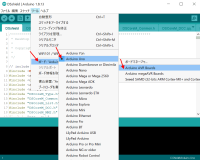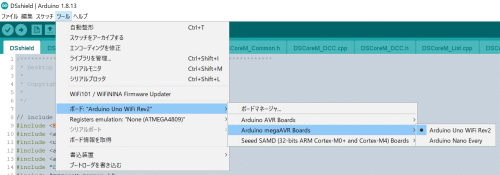目次
DSshield2
DSshield2 is an Arduino shield board that allows you to build your own DCC command station, designed for electronics and programming enthusiasts.
This is not a cheap version of DSair2. This is not a cheaper version of DSair2. We do not recommend purchasing this product if you cannot imagine how to use it by looking at the following features and descriptions.
Features
- Shield board for Arduino UNO
- Equipped with the necessary circuitry to run a digital model train, CV readout IC, S88, and Grove pins
- You can develop and build your own DCC command station
- Open source, open hardware
- DCC protocol stack DScore is provided as a sketch.
- Can be controlled from a PC (when using the standard sketch as is)
Support functions
- Packet transmission for DCC and MM2 (equivalent to DSair2)
- Booster 2A (max 4.5A)
- RailCom is enabled by default
- DCC CV read/write (DirectMode only)
- I2C Grove pin (5V only) is available
- S88-N (5V) compatible
- Free pins can be used freely (A2, A3, D4, D6, D7)
How to use
Please prepare a center plus 12V AC adapter and an Arduino UNO. Compatible products are likely to work, but some parts may have been changed, which may affect the operation. Please select at your own risk.
Attach the soldered DS Shield 2 to the Arduino UNO.
The standard sketch supports the USB serial command of Serial Communication Specification, so please use DSwebapp win or from Desktop Station Software. You can use the standard sketch as a base and modify it as you like to create your own DCC command station of your choice.
The Grove terminal has been tested, but does not work with the standard sketch.
Schematic
BOM (Bill of Materials)
| C4 | 220uF 35V capacitor |
| CN5 | RJ45 S88-N connector |
| CN7 | |
| Arduino shield pins | 2.54mm pitch 40-pin header |
sketch
The following is a sketch that can be done with Desktop Station Software, a free distribution that runs on Windows. It is also possible to control the device without a PC, but you will need to create your own sketch.
To write sketches to Arduino UNO, please refer to How to install Arduino IDE.
| Revisions | Downloads | Updates |
|---|---|---|
| rev.004 | DOWNLOAD | Support analog PWM output. |
| rev.002 | DOWNLOAD | fix MM2 address bug, fix bug in voltage protection function |
| rev.001 | DOWNLOAD | |
| rev.000 | DOWNLOAD |
If you want to use a compatible BAITE Arduino UNO, please check USB driver installation (CH340G) in advance.
Please refer to the following as well.
- Trouble Shooting Troubleshooting and general information (Generic information)
- Power supply requirement AC adapter requirement
A sketch that works without a PC (for DSshield1)
Although not guaranteed to work, a sketch for DSshield1 that can be controlled without a PC is also available. You can also build your own original command station based on DSshield2 by adding buttons, display screen, etc. and implementing processing.
| application | sketch name | version number | date of update | URL |
|---|---|---|---|---|
| for automatic operation without PC | DSshieldAUTO | rev.0g | 2018/7/15 | DOWNLOAD |
How to write
In Arduino IDE 1.8.13, the screen looks like the following: The notation differs depending on the version of Arduino IDE, so please be flexible.
Please select “Arduino UNO” or “Geuino UNO” for the hardware, Geuino was the name of Arduino when its management was divided. If you want to use other microcontrollers, you will need to modify the sketch significantly.
If you are using Arduino UNO wifi rev.2 (ATMEGA4809), please configure as follows
| board | Arduino UNO wifi rev.2 | in megaAVR Boards. |
| Register Emulation | None | It is implemented to work with None. |
Distribution
DesktopStation parts distribution.
Please prepare Arduino UNO, AC adapter (12V), feeder wire, etc. by yourself.
Notice:
The RUN LED in the initial lot of R0 (manufactured in February 2021) is a non-bright type and glows weakly. If you are concerned, changing the R1 resistor (1608 size) from 1.2kΩ to a slightly smaller resistance value (680Ω to 1kΩ) will improve the glowing.
Support
Please use Digital Model Railroad Forum for information on how to use the product and to exchange opinions on how to utilize it.
With the exception of support for parts shortages and initial failures, we do not provide individual support via email, Twitter, etc. for advice on how to use the product.